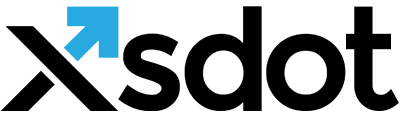E-Commerce statistics

Gives statistics for ecommerce and financial applications in the selected time frame.
Order graph
Shows a graph with orders in a given time frame| Blue | Income including vat |
| Green | Income excluding vat |
| Purple | Vat |
Table
| All orders | Number of all orders in the given time frame. |
| Paid orders | Number of all paid orders in the given time frame. |
| Pending orders | Number of all pending orders in the given time frame. |
| Failed orders | Number of all failed orders in the given time frame. |
Income graph
Shows a graph with the income in the specified time frame.| Blue | Income including vat |
| Green | Income excluding vat |
| Purple | Vat |
Financial statistics table
Gives a table with all income including and excluding tax and the total tax.| All orders | All orders. |
| Paid orders | All orders that have been paid. |
| Pending orders | All orders that have not been paid. |
Top products table
Gives a table with the most ordered products or services in a given time frame.| # | Number. |
| Product | Product or service. |
| Ordered | Numbers ordered. |
Top sample downloads table
Gives a table with the most downloaded samples in a given time frame.| # | Number. |
| Sample | Downloaded sample. |
| Counted | Number of downloads. |