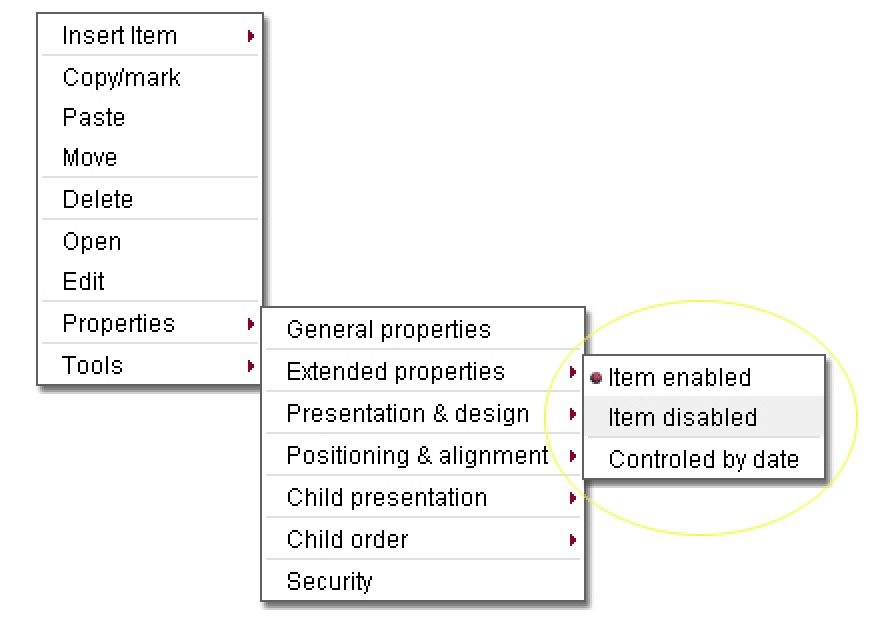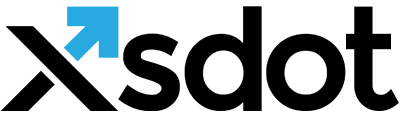Item extended properties

The extended property page contains the items additional link name, handle, item state, smart link keywords, meta keywords and search index options.
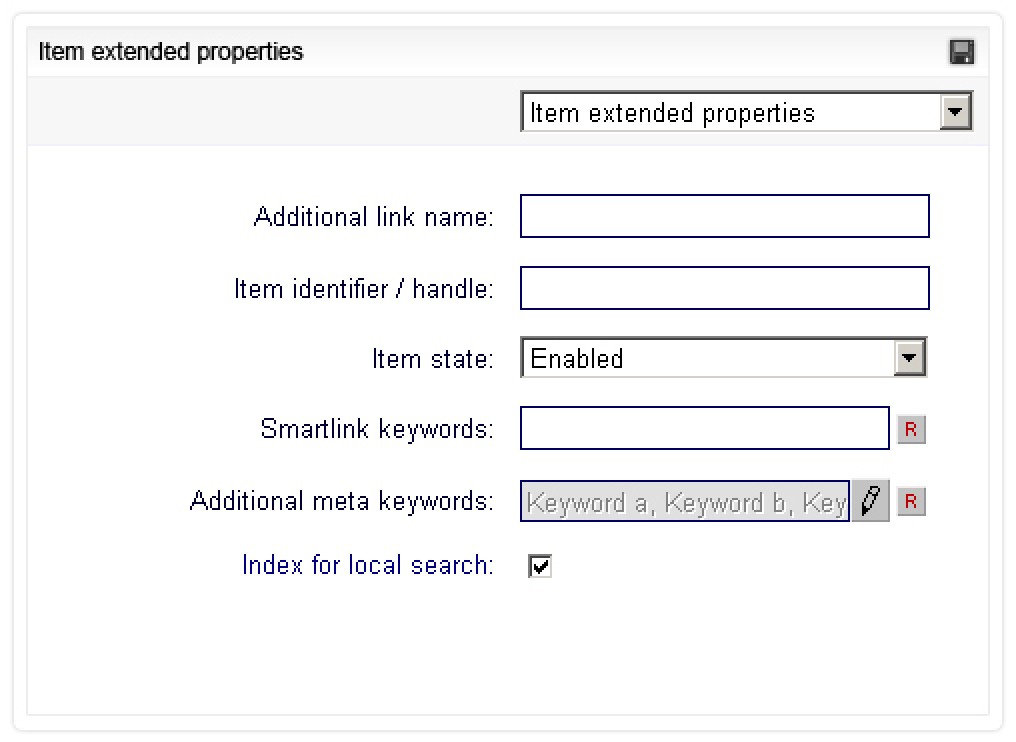
Additional link name
When an item is presented in a list or as a link, the link will show the items title by default. With the additional link name option it is possible the create a link name that differs from the items name.
Item identifier / handle
An item’s 'handle' or 'identifier' is a key that is used to call the item in a design template or as a 'url' in a browser. An item handle is commonly used by designer for creating templates.
Example calling an item by handle with a 'url' in a browser,
First the item must be given a 'handle', go to the items 'Extended properties' and give it a 'handle' name. ('new-handle' as example).
You can now call the item as 'url' as follows,
http://your_domain/?handle=new-handle
http://your_domain/h/new-handle.html
When two items are given the same handle, the system will return the one that is found first.
Item state
The item state property is used to control the items on/off state.| Enabled | The item is enabled (functional and visible). |
| Enabled (exclude for pdf) | The item is enabled but invisible in the PDF generator. |
| Disabled | The item is disabled. |
| By date | The item state is controlled by given date (Use dd-mm-yyyy format) |
Smartlink keywords
By using smartlinks it is possible to replace specific keywords in your content. Smartlinks work global per application domain.
For example when entering a smartlink ‘hallo’ all words ‘hello’ in your content will link to this item.
Use the ‘;’ as a delimiter to enter multiple smartlinks.
Additional meta keywords
The meta keywords have two functions,
- Meta keywords are presented in the page meta data for search engines.
- Meta keywords are searchable by the application search engine. For example, if you want your content to be searchable by specific keywords that are not used in your content you can add these keywords in this field.
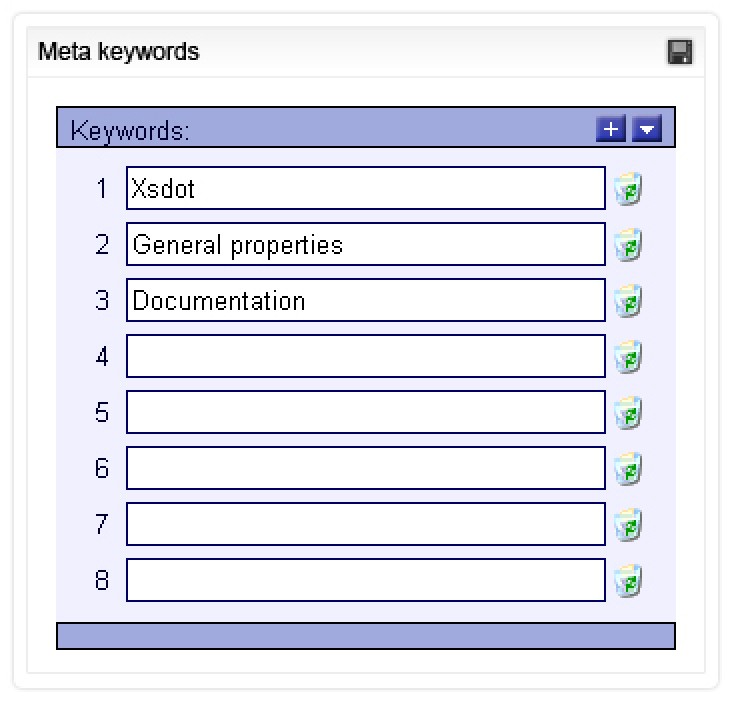
Index for local
This check box controls whether an item is indexed by the local search engine (depending on the search service settings).
Properties settings in item menu
Extended properties settings are also partly available directly in the item menus.