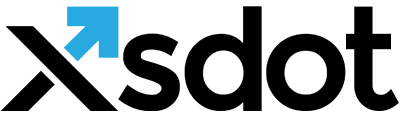Instruction for exporting VAT reports

Log into the back-end and go to the “Order admin” module (Root > Administration > Order administration)
At the top right of the table there is a menu button (arrow down), select it and then select: “Export data”.
Now select the year and period (first, second, etc. quarter) and press next (wait for the system to collect all data and then download it in zip or text format).