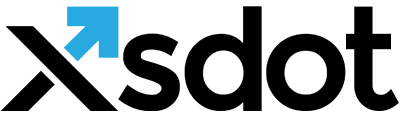Content / text service

The content service is used for creating text elements in for example web pages or content. It contains a wysiwyg (‘what you see is what you get’) editor and implements many functions to create rich text content.
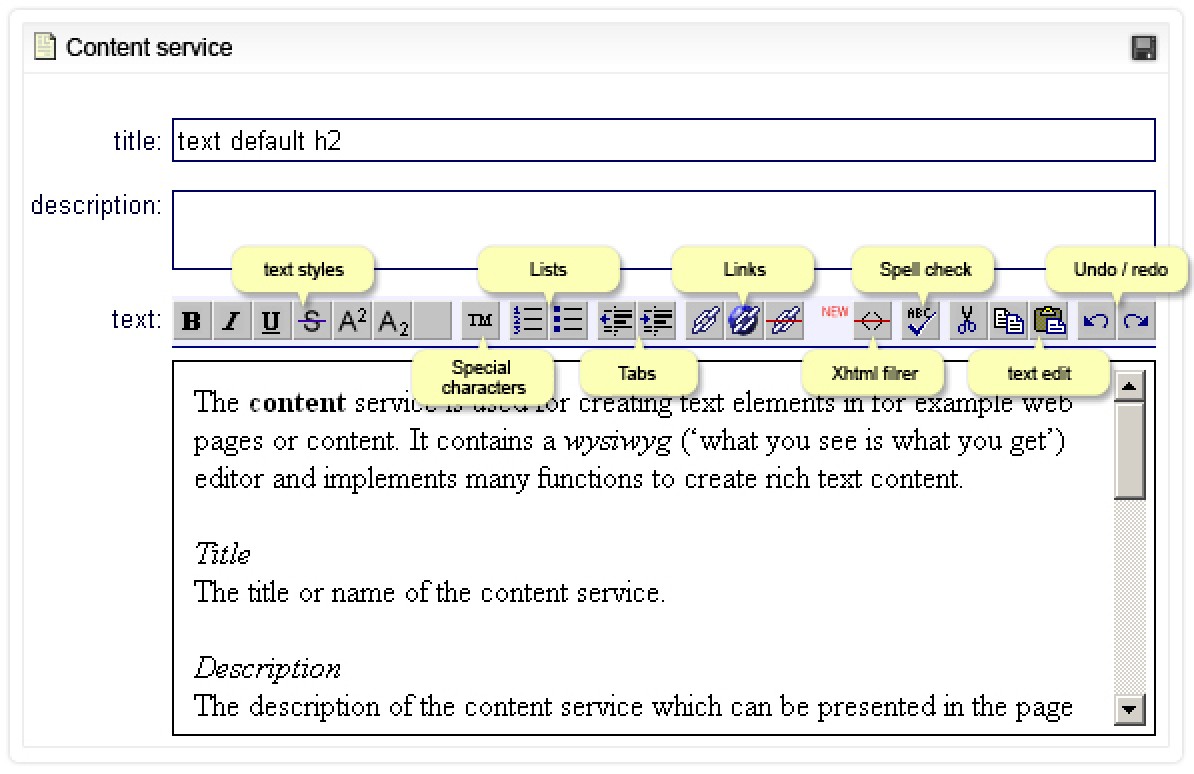
Title
The title or name of the page. The title is presented to search engines and can be presented in the page (Item presentation properties)
Description
The description is presented to search engines and can be presented in the page (Item presentation properties)
Text styles
Use the font style icons to apply styles to texts (select text and click on the style icons)| Bold | For applying bold style. |
| Italic | For applying italic style. |
| Underline | For applying underline style |
| Strike out | For applying strike out style. |
| Super | For applying super script style. |
| Sub | For applying super script style. |
| Empty | Clear styles. |
Special characters
Use the special character option (TM) for inserting special characters.
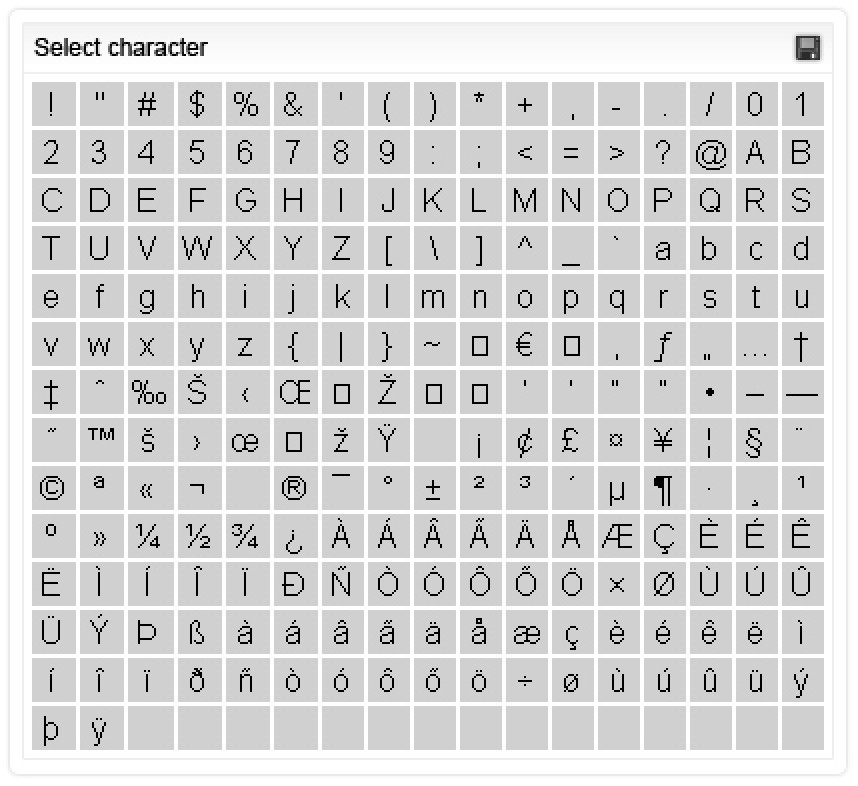
Lists
Select text and apply ordered or unordered (bullets) lists by using the list icons.Unordered list
- Element a
- Element b
Ordered list
- Element a
- Element b
Tabs
Select text and insert tabs by using the tab icons.
Links
Use the link icons to create links in your content. Select the text part that you want to link and click on the internal or external link icons.
Internal links
Internal links are links to your own content (in the same application). After clicking on the internal link item, a browser is presented, select the item that the link should go to.
External links
External links are links that point to other websites (external websites). After clicking on the external link item, a window is presented in where you can enter the link url.
External links are tested every night by the application server. A list of found broken links is given daily in the application statistics ‘External link test report’.
Xhtml Content filter
When copy pasting content from other web sites or text editors like Microsoft Word the content many times has wrong and unsupported html code. This function filters non xhtml standard code to ensure technically correct content.
Text edit functions
| Copy | Copy text to clipboard |
| Paste | Paste text from clipboard |
| Cut | Cut text |
| Undo | Undo text editing |
| Redo | Redo text editing |